
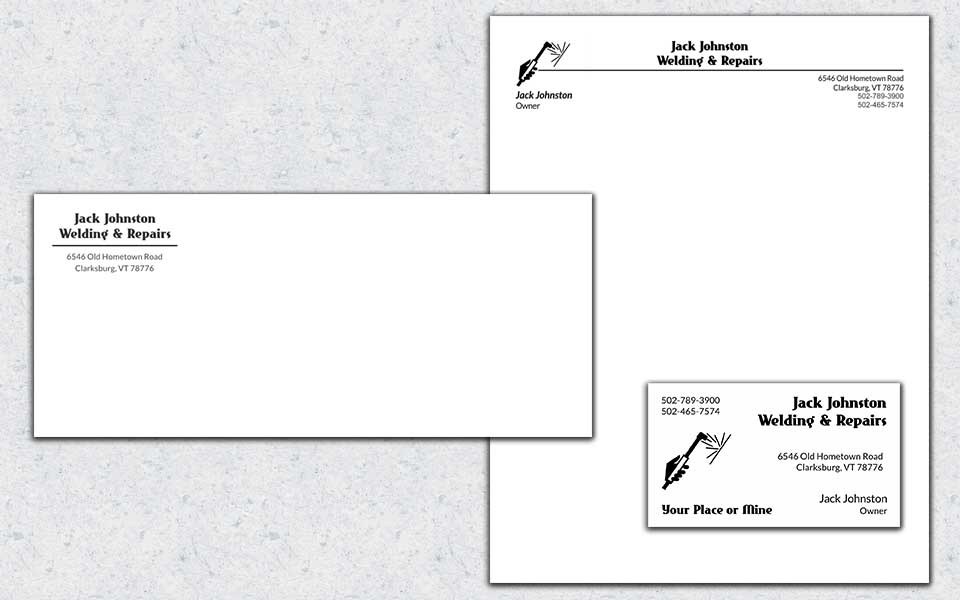
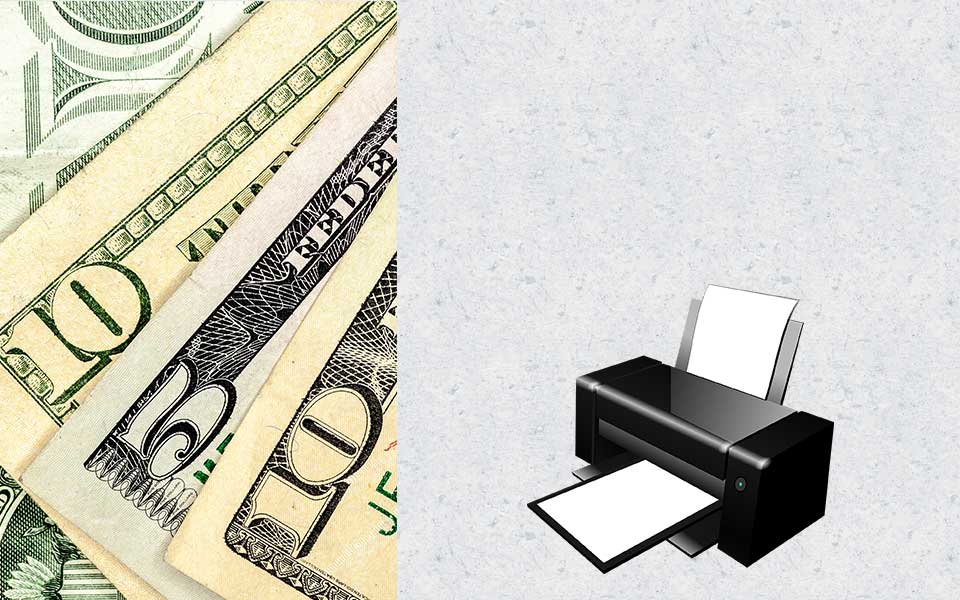
In the United States,
letterheads are usually printed on an 8 ½” x 11” sheet of paper and
commonly include name, address and contact information of the
individual or business.
Traditionally, Letterheads were
printed via offset or lithography and still are today. However with
the invention of inkjet and laser printers, businesses can now print
their own letterheads easily and at low cost.
Using a simple
word processing program a letterhead design can be customized with
the company contact information and at the same time include the
correspondence before actually printing out.
Word processors
also make it very easy to share the completed letterhead via email
or by posting to a blog.
Although email is far more
convenient and fast, mailing a traditional hard printed copy of the
letterhead makes a greater impression on the client.
You can
find numerous examples of letterhead designs on the internet. Free
templates can also be found easily, including the ones on this site.
Templates make it much easier to create your own letterhead layout.
Templates are available for just about any common software program
such as Word, Publisher, InDesign and many others.
Simply
start with a basic design and replace the template information with
your company details. Today’s software makes it easy to add logos,
edit font colors or even change fonts. Many times, a simple, elegant
design will look much better and more professional than a letterhead
filled with too much information or excessive graphics.
Our
templates are simple, effective and most of the designs take very
little ink or toner to print. You will also find matching envelopes
for each letterhead design on the site. We also have a site with
business cards that match our letterhead designs.





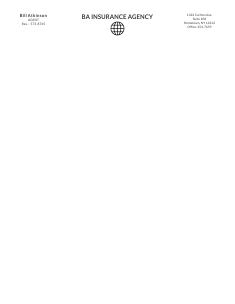

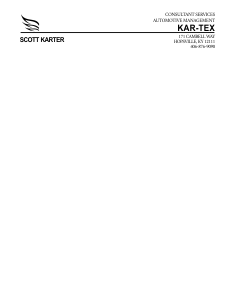

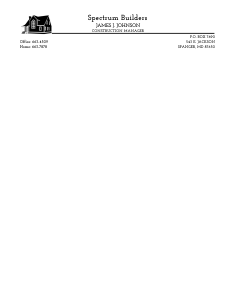







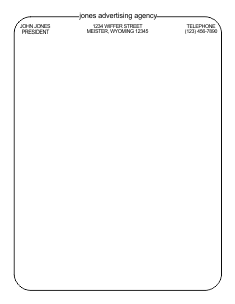


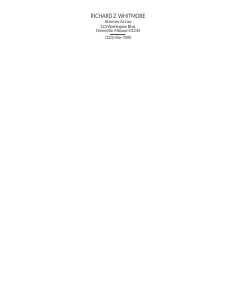
Before you begin, decide on how the letterhead will be printed. If
they are to be printed on your home printer, stay away from bleeds.
Bleeds allow the print to extend to the edge of the paper. Bleeds
are suitable for the commercial printing process where the
letterhead is printed on a larger sheet of paper and then trimmed to
final size. Most home and office printers can only print to within
.25 of the edge of the paper, so bleeds are usually not possible.
Thermography (raised print) is another option that cannot be printed
at home, so they would have to be taken to a commercial printer.
How many will you need? Printing one to 100 per month is perfect
for home printing. If you plan on sending out thousands a month, you
should take them to the experts. It will get very expensive in
inkjet ink or toner to print thousands of letterheads, in most cases
it will be much cheaper to have them printed.
Which software
will you use? For printing at home, Word is usually the software of
choice. However InDesign, Corel Draw and even Illustrator works
great for publishing at home. When you print at home, you can
compose your letter on the letterhead file and print both at the
same time. If you are outsourcing, most commercial printers and copy
shops can handle just about any file you bring to them.
Communicate your business information in a simple way. Only include
the information needed such as company name, address, phone, email
and logo. If the letterhead is too cluttered it will get in the way
of the message that's printed on it, which is the most important
part.
Present your brand. Use your brand's colors across all
of your printed material including business cards, brochures,
envelopes. Use the same font(s) throughout your marketing material.
And don't overdo it on the fonts, in most cases one font family is
enough. Remember you can use bold and italics from the same family.
A different font can be used to highlight important information if
desired.
My name is Bob Hayes and I have been involved in internet publishing since 2007. I grew up in a time before PC's, Facebook and iPads.
In 2011 I became self-employed and started creating websites that offer free templates and printables.
I enjoy creating websites that people find useful and helpful.
Templates and printables from my sites are downloaded thousands of times each day.
Free business forms, certificates, borders, monogram maker and much more.
Several styles of functional calendars to plan your busy schedule.
1 All templates on the site are free to download and use.
2 Use your favorite program to design your letterhead layout. Templates are available in Corel Draw, Publisher, InDesign and Word formats.
3 Matching envelope designs are included on this site. You can also find business cards that match the letterhead and envelope layouts at bizcardtemplates.com